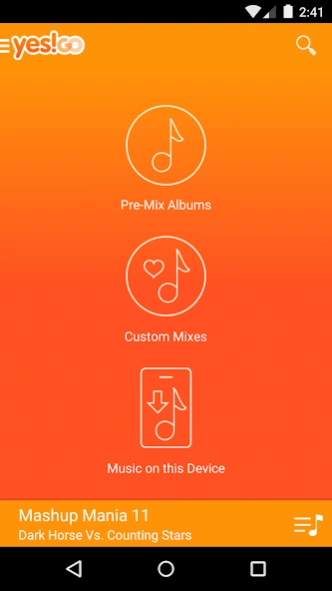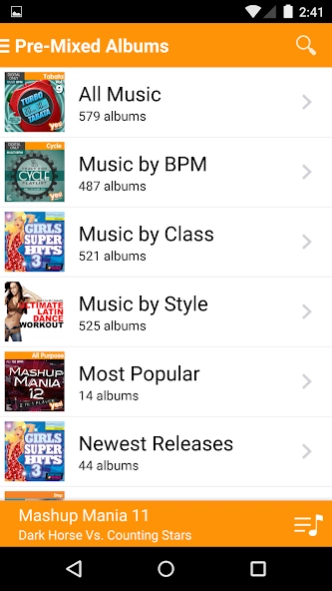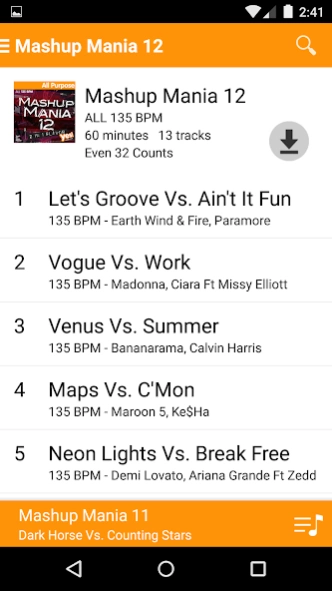Yes!GO 4.2.9
Continue to app
Free Version
Publisher Description
Yes!GO - FREE TRIAL. Access the entire Yes! Music library and custom mixes with Yes!GO.
Access the entire Yes! Fitness Music library of professionally pre-mixed albums and/or unlimited custom/non-stop mixes with the FREE Yes!GO App.
Yes! is the #1 Fitness Music Producer in the world. With our new Yes!GO App, you can access and play your Yes! Music Purchases and with a Yes!GO subscription, you get mobile access to more than 1000 Professionally Pre-mixed workout mixes and make to your own Custom/non-stop fitness mixes using myMIX technology.
Additionally, the Yes!GO App flawlessly incorporates Tempo Magic Pro Pitching technologies - the same technology featured on CNN.com and in several magazines including Self Magazine, IDEA Fitness Journal and Weight Watchers.
• Fast Loading Catalogs.
• Quick Search on Album Title, Artists and Song Titles.
• Supports multi-tasking, background downloading and notifications.
System Requirements:
Android 4.1 or above. ARM processor.
About Yes!GO
Yes!GO is a free app for Android published in the Audio File Players list of apps, part of Audio & Multimedia.
The company that develops Yes!GO is Da Capo Music. The latest version released by its developer is 4.2.9.
To install Yes!GO on your Android device, just click the green Continue To App button above to start the installation process. The app is listed on our website since 2023-05-16 and was downloaded 11 times. We have already checked if the download link is safe, however for your own protection we recommend that you scan the downloaded app with your antivirus. Your antivirus may detect the Yes!GO as malware as malware if the download link to com.lolofit.yesgo is broken.
How to install Yes!GO on your Android device:
- Click on the Continue To App button on our website. This will redirect you to Google Play.
- Once the Yes!GO is shown in the Google Play listing of your Android device, you can start its download and installation. Tap on the Install button located below the search bar and to the right of the app icon.
- A pop-up window with the permissions required by Yes!GO will be shown. Click on Accept to continue the process.
- Yes!GO will be downloaded onto your device, displaying a progress. Once the download completes, the installation will start and you'll get a notification after the installation is finished.